Description
10 Lightweight Realistic Revit Sofa Families to offer you Realism and clean Presentation for your Architecture and Interior Designs. You get 5 pre-made sofa arrangements and 5 single Revit Families that you can combine to create your own sofa arrangements.
The Instance Materials allow you to create duplicates with different Materials. With the Instance Visibility Parameters you can turn the pillows on and off for each individual Revit Family.
Realistic Revit Blocks with correct texturing
These Revit Families are built of very accurate and organic 3D Models that have correct texture mapping. That means that the textures flow naturally on the smooth surfaces, so you don’t have any visible polygons or leaking textures.
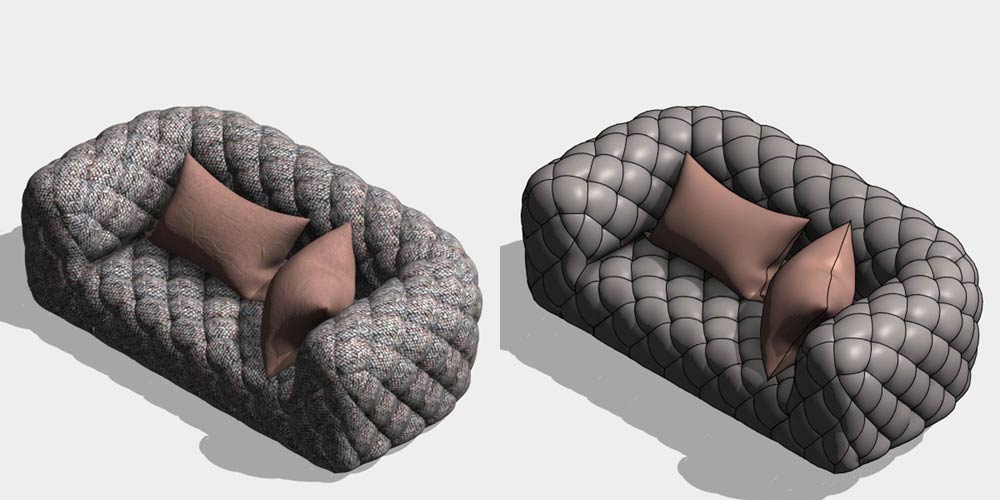
Clean Plan Views with customizable contour lines
The Revit Coarse Detail Level will display the actual shape of the Revit Family, but with simple and clean lines. Also the option to customize the contour lines makes it possible to create striking Presentations for your BIM Projects. In the Graphic Overrides / Object Styles of the respectiv Revit category you simply edit the sub-category “2D Contours arquitree” to your desires.
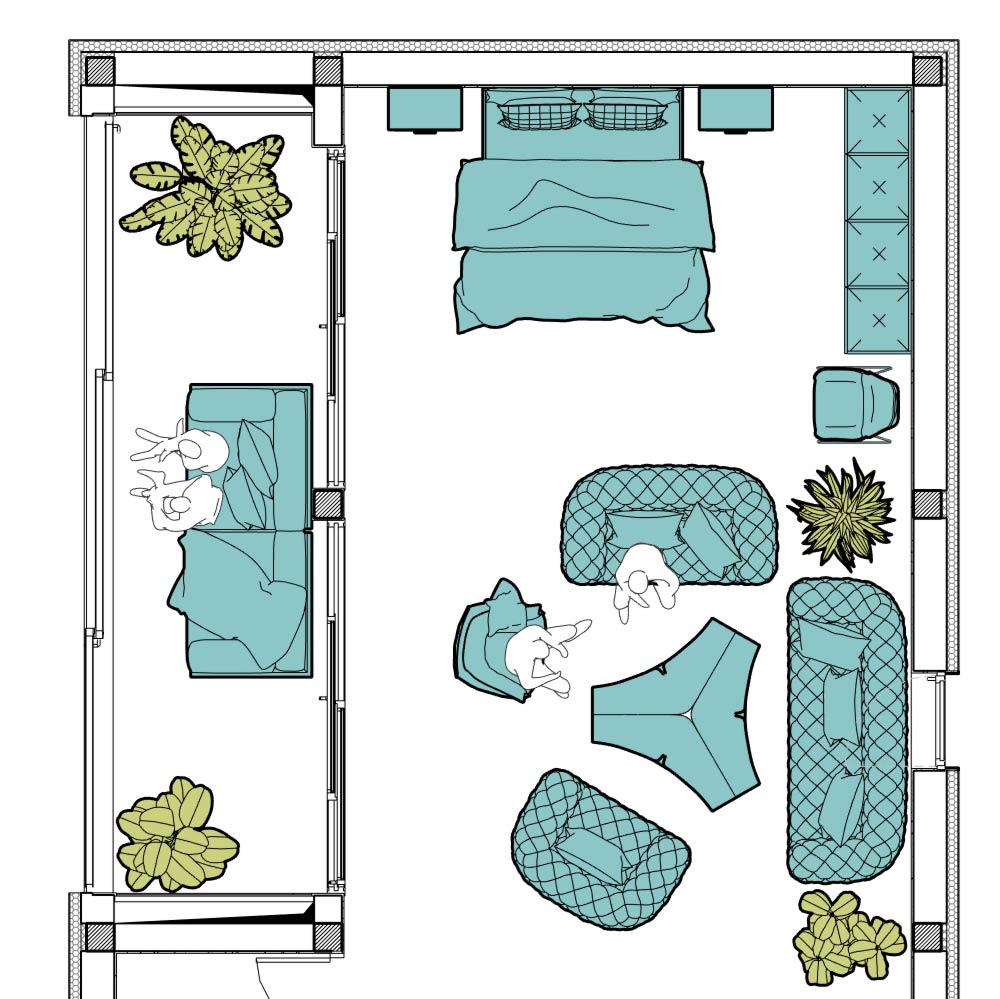
Revit Family Parameters:
- Instance visibility parameters: Yes – Pillows / Blanket
- Type visibility parameters: No
- Instance material parameters: Yes
- Type material parameters: Yes
- Custom textures: Yes
- Supports surface patterns and overrides: Yes
- Reacts to view detail levels: Yes
- Revit family category: Furniture
- RFA Filesizes: 784 | 860 | 928 | 564 | 728 KB
- Works with: Revit 2017 and above
Watch video to see the general workflow of our Revit families
To see the custom textures in Revit you have two options:
1. Copy the textures to the default Autodesk Materials texture folder
2. Copy all the textures from arquitree into one folder;
in Revit select the Revit logo in the top left and then “Options”;
in the Options Menu under “Rendering” click the + sign and add the location of the folder
For both cases you should do this before loading the families into Revit!
To see more Revit families of this type click here

Smooth Surfaces with endless Detail
Arquitree Revit Families that keep an Organic Shape but don’t display polygons. This allows clean Presentations in any Revit View Style.

Revit Graphic Overrides Support
Revit Families that allow you to override the Display Color of a 3D Element. Bring color to your Revit Hidden Line Style Presentations!

Revit Detail Levels
2 or 3 Revit Shapes that display according to your needs. The Coarse Detail Level Graphics allow you to work on big Projects with normal System Requirements. Change from Conceptual to Realistic Presentations with one click!

Revit Instance Materials
One of a kind Realistic & Organic Revit Families that allow you to apply different materials as Instance Parameters on the models. This makes it possible to duplicate the Revit Family with different Materials.

Correct texture mapping
Our unique Revit Families that allow organic shapes to display the Revit materials correctly. No more leaking textures on realistic models!

Visibility parameters
Our Team at Arquitree knows how important diverse Presentations are for your BIM projects. That is why most of our Revit families have visibility parameters. This allows you to customize your assets, but also create diversity.

Clean plan view
A Revit 2D symbol is shown in Coarse Detail Level plan views with the exact shape of the 3D model. You can override the contour lines to achieve cool and clean presentations in your BIM projects
Product Name: arquisofaset45
File Type: 10 Revit Fixed Size Realistic Families
Best for: Architecture and Interior Design
Small to Large Projects
Digital download: Instant (ZIP file)
Revit version: 2017 & above
Category: Revit Furniture Category
ZIP Download File-size: 20 MB
Material Textures: Custom Textures included
Download includes:
- 10 .RFA Families with fixed sizes for Revit 2017 & above
- Custom Material Textures
- Textures guide (.txt)

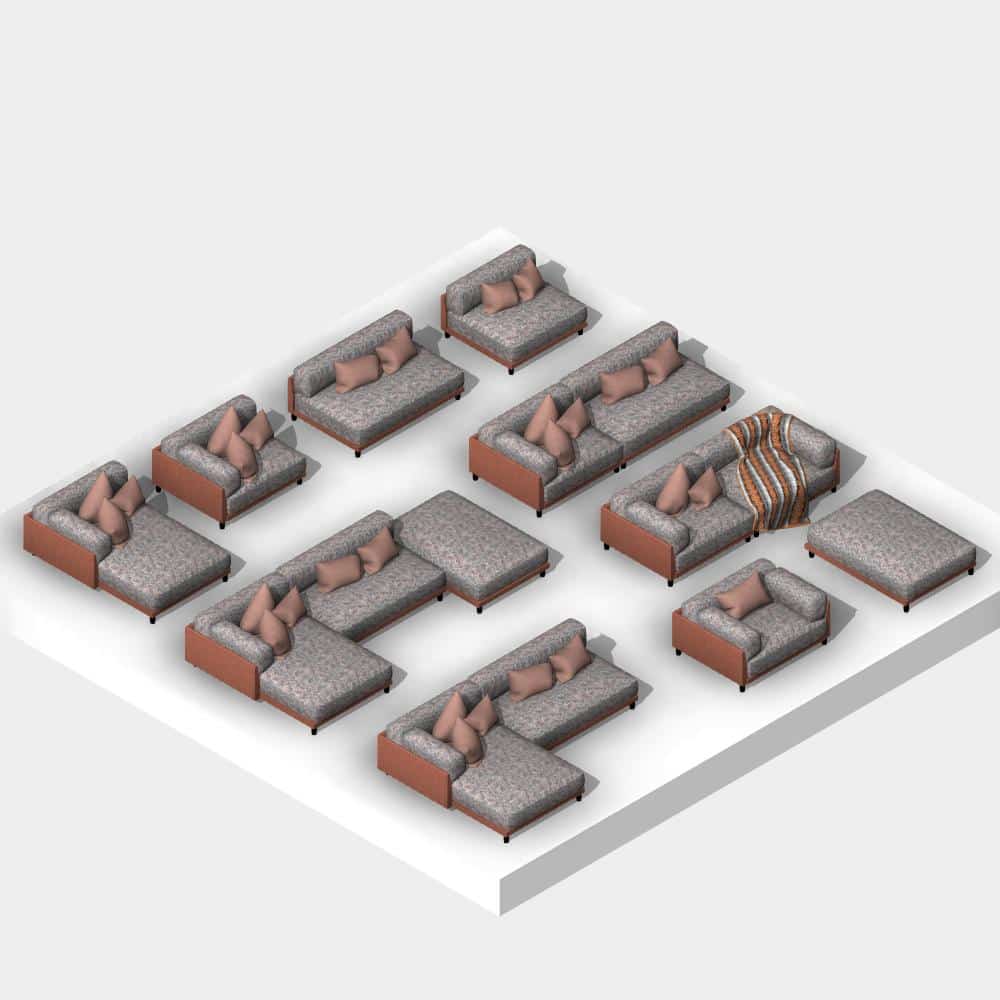











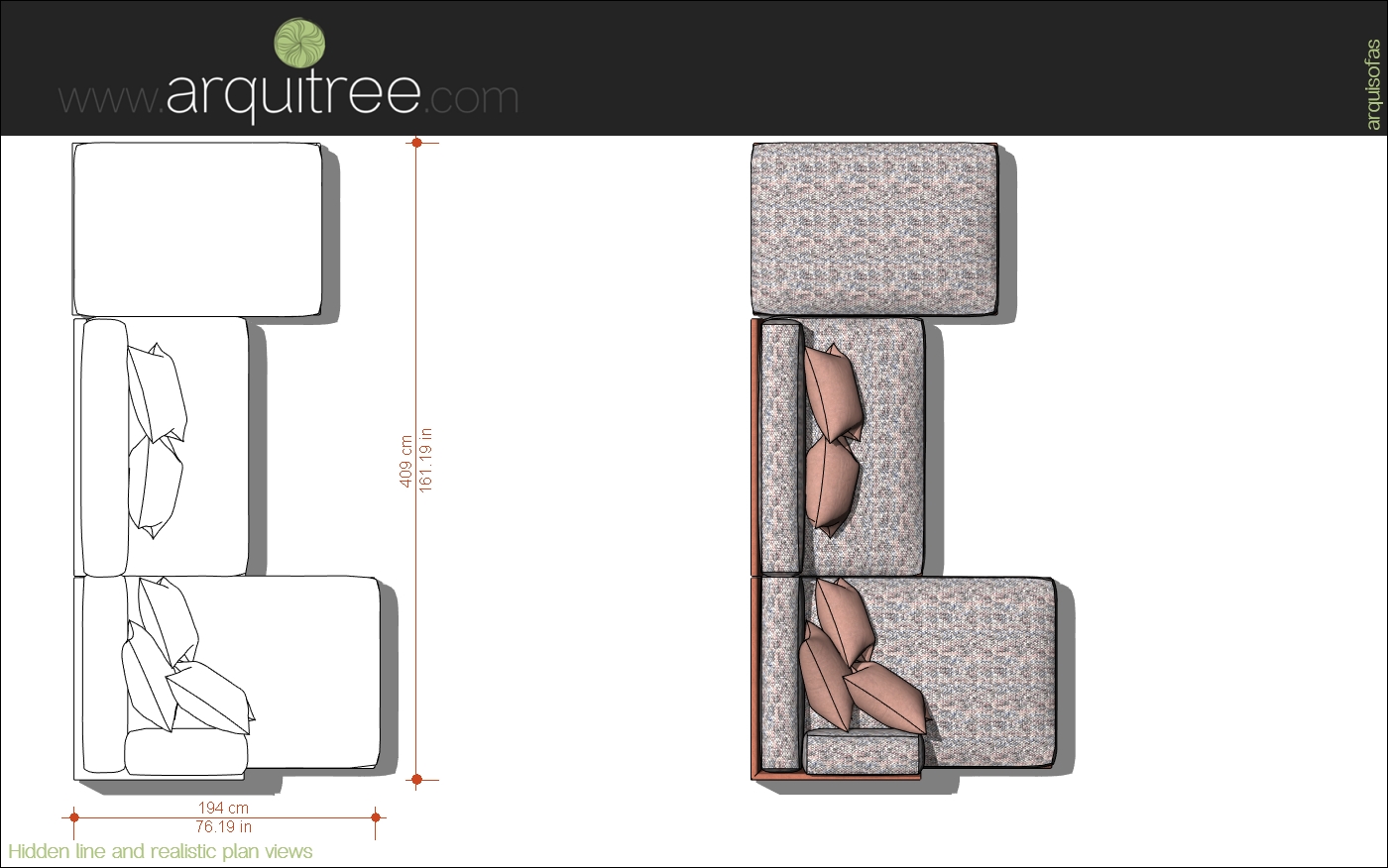
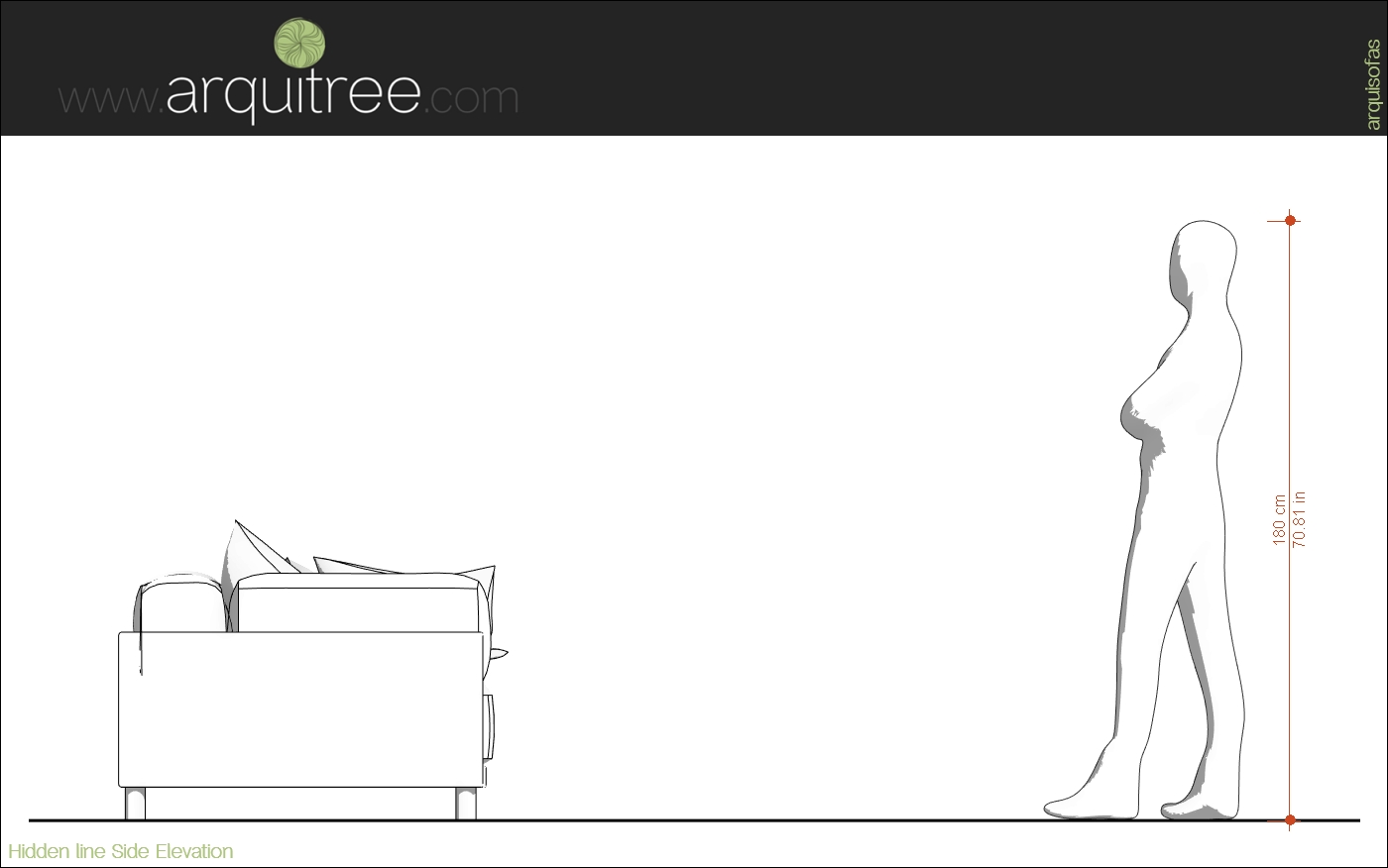



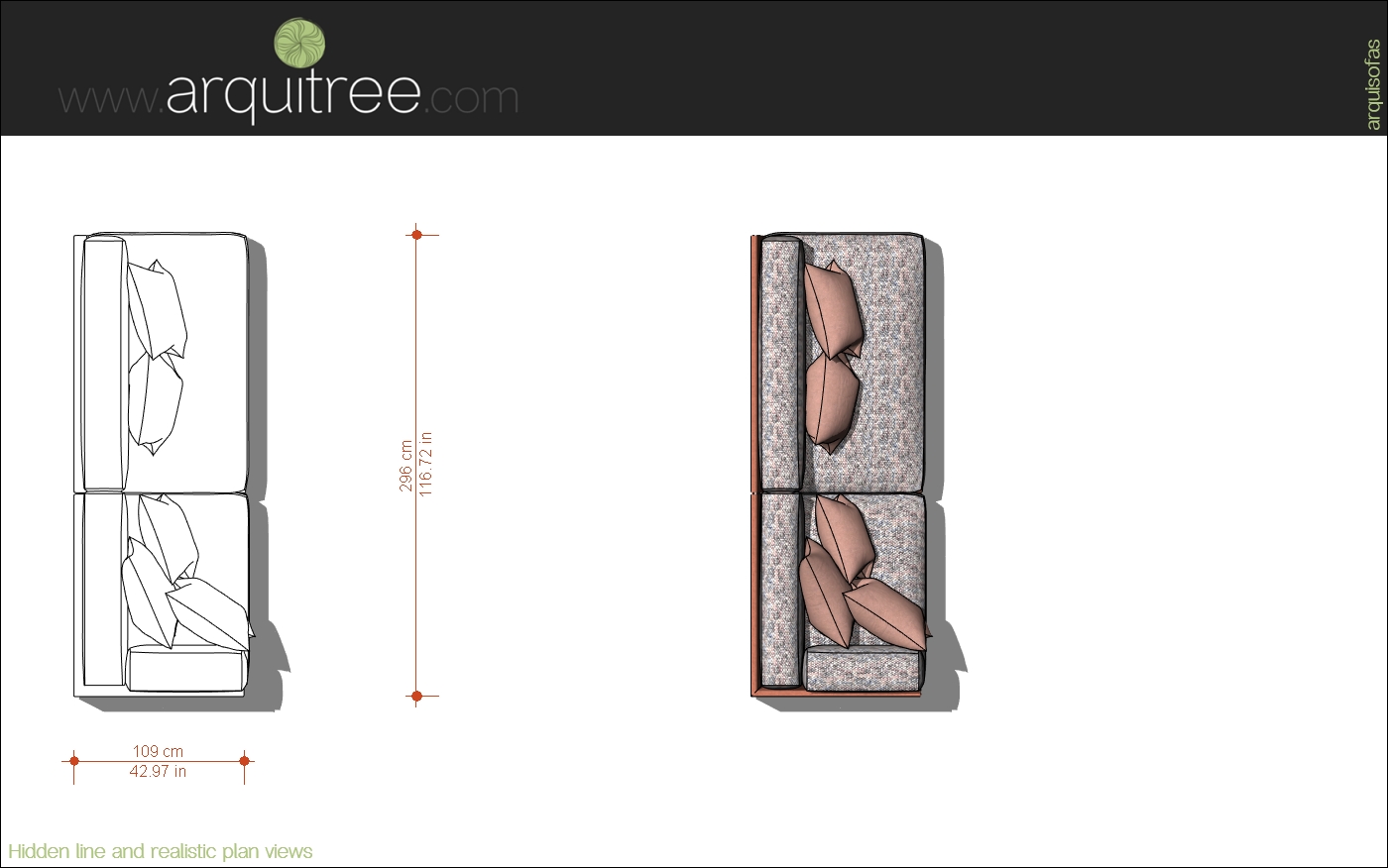
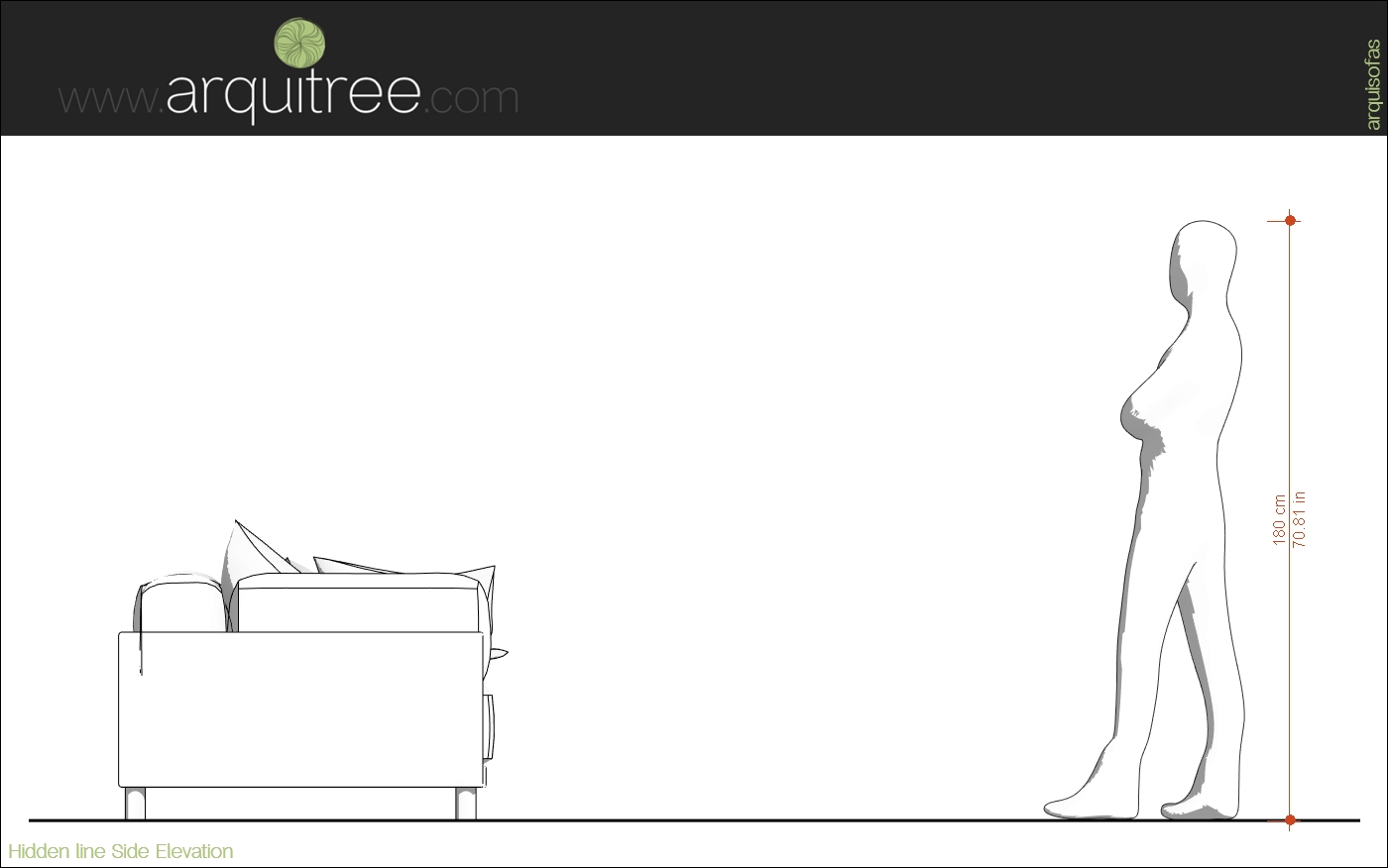

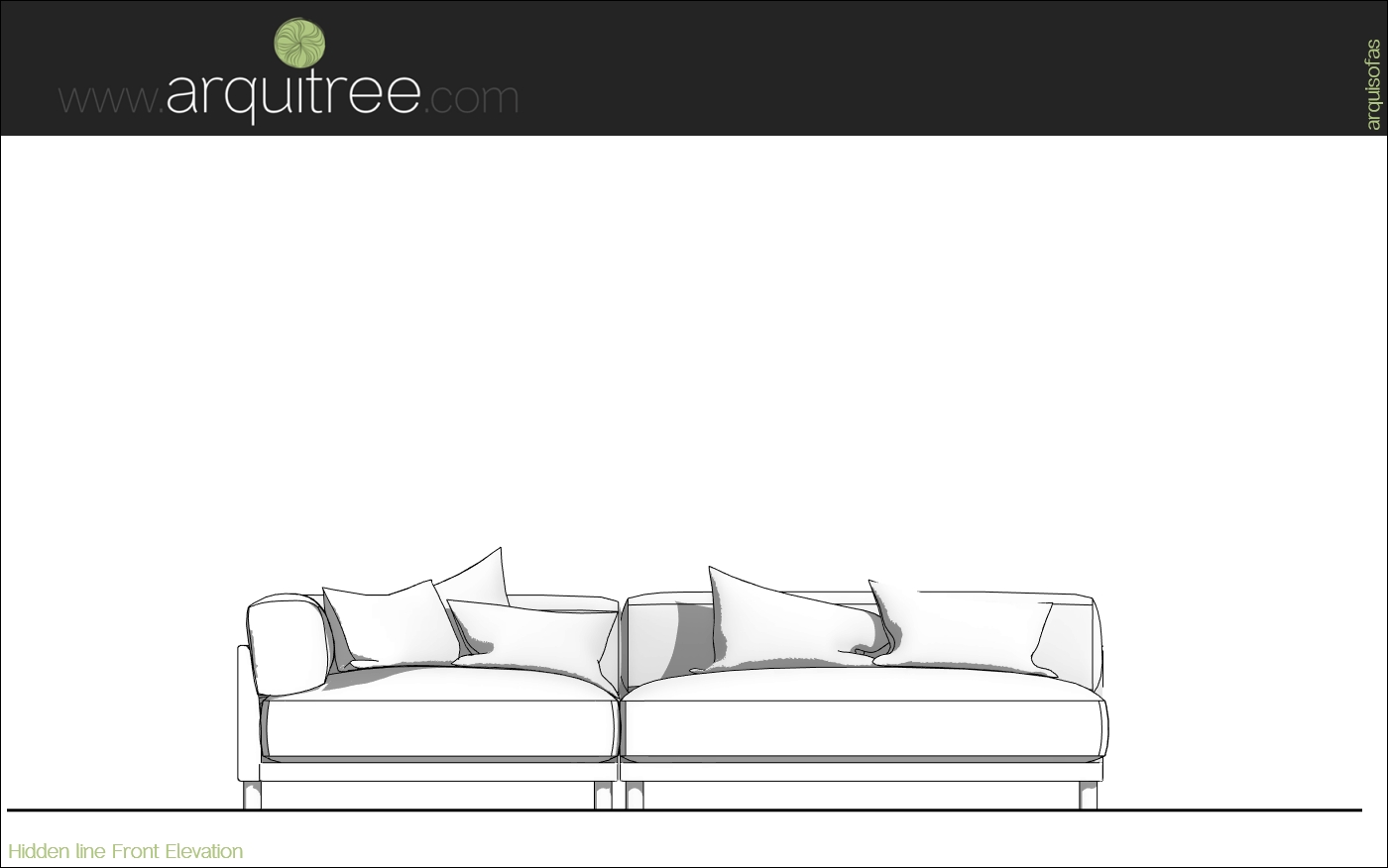
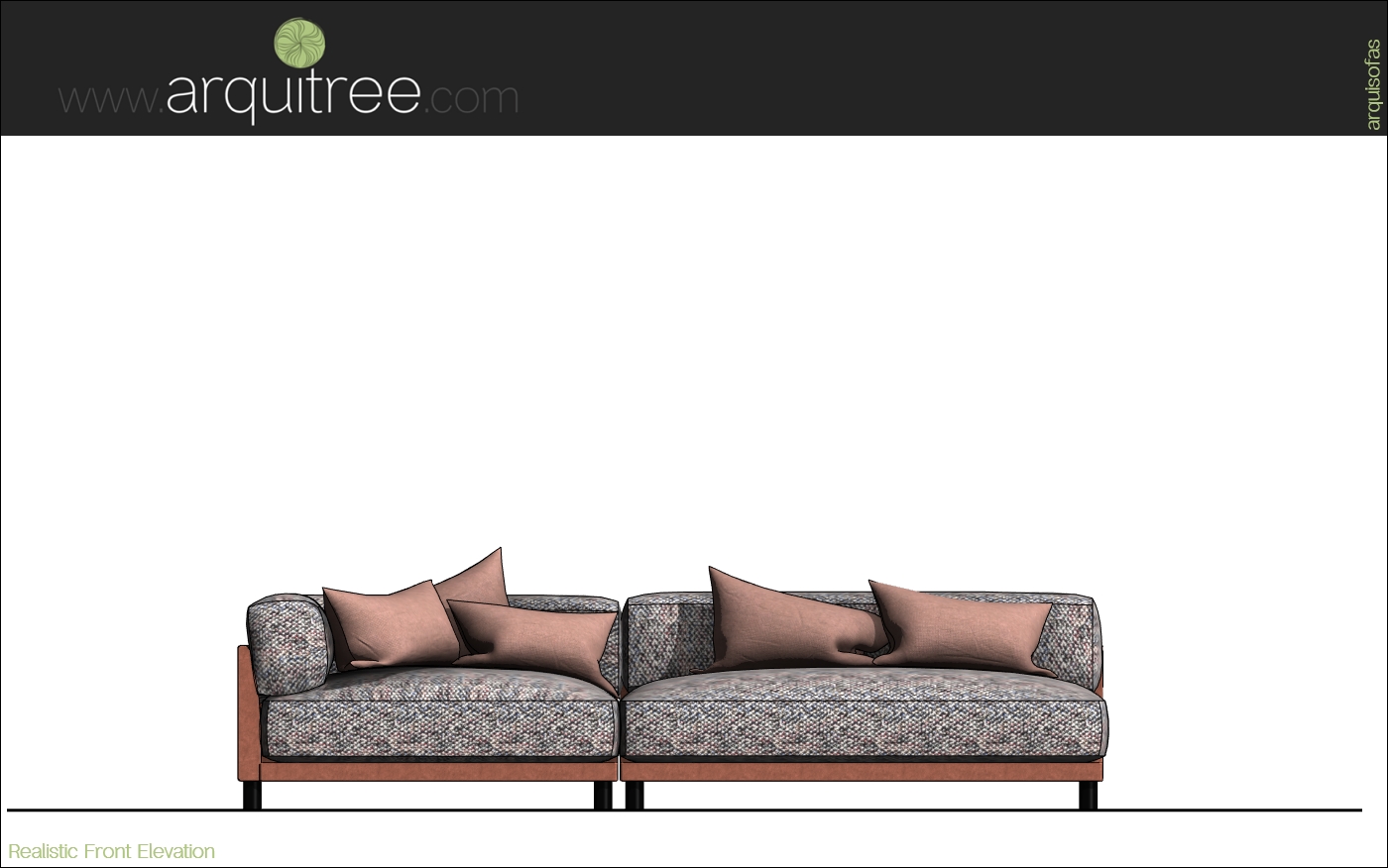
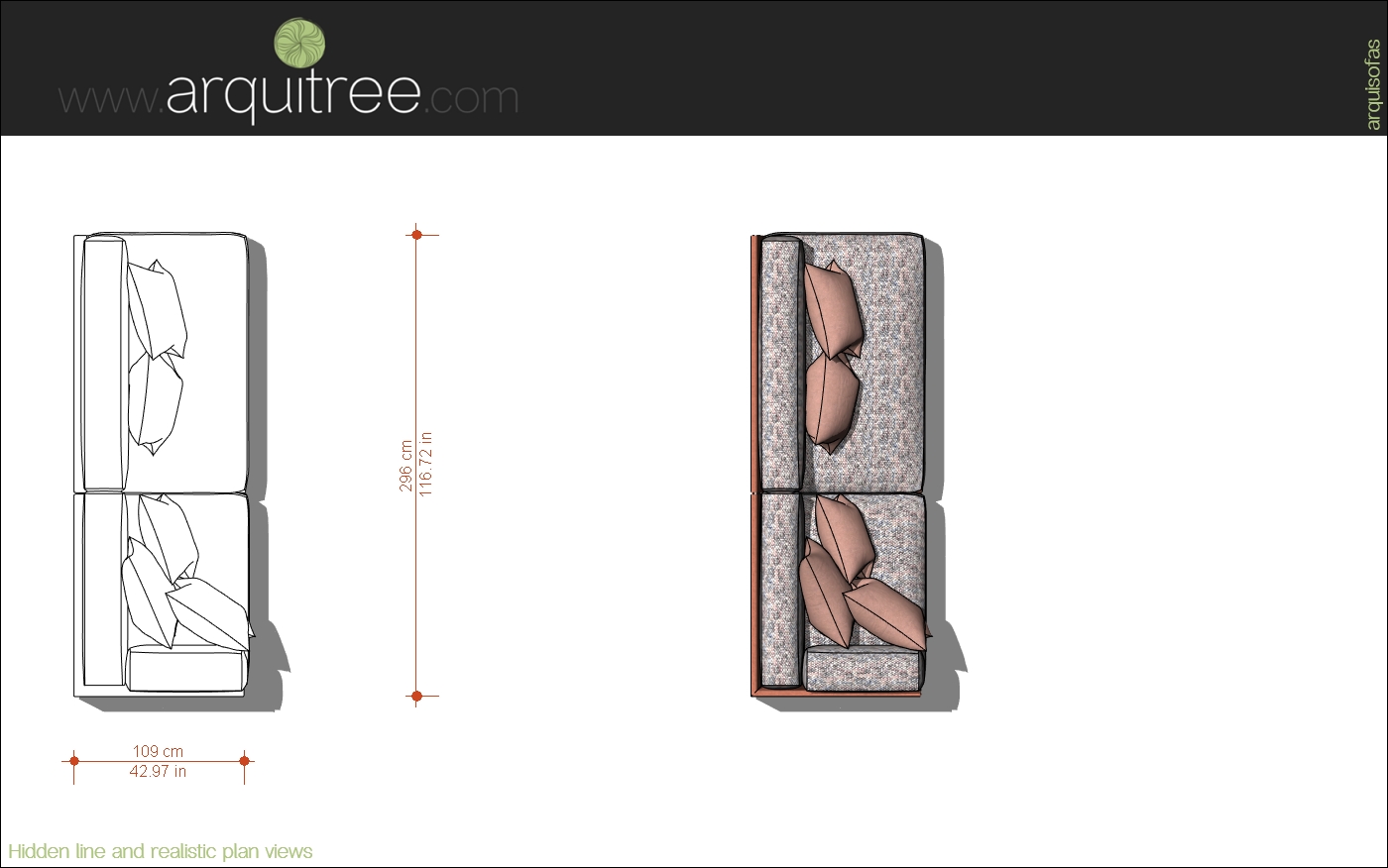
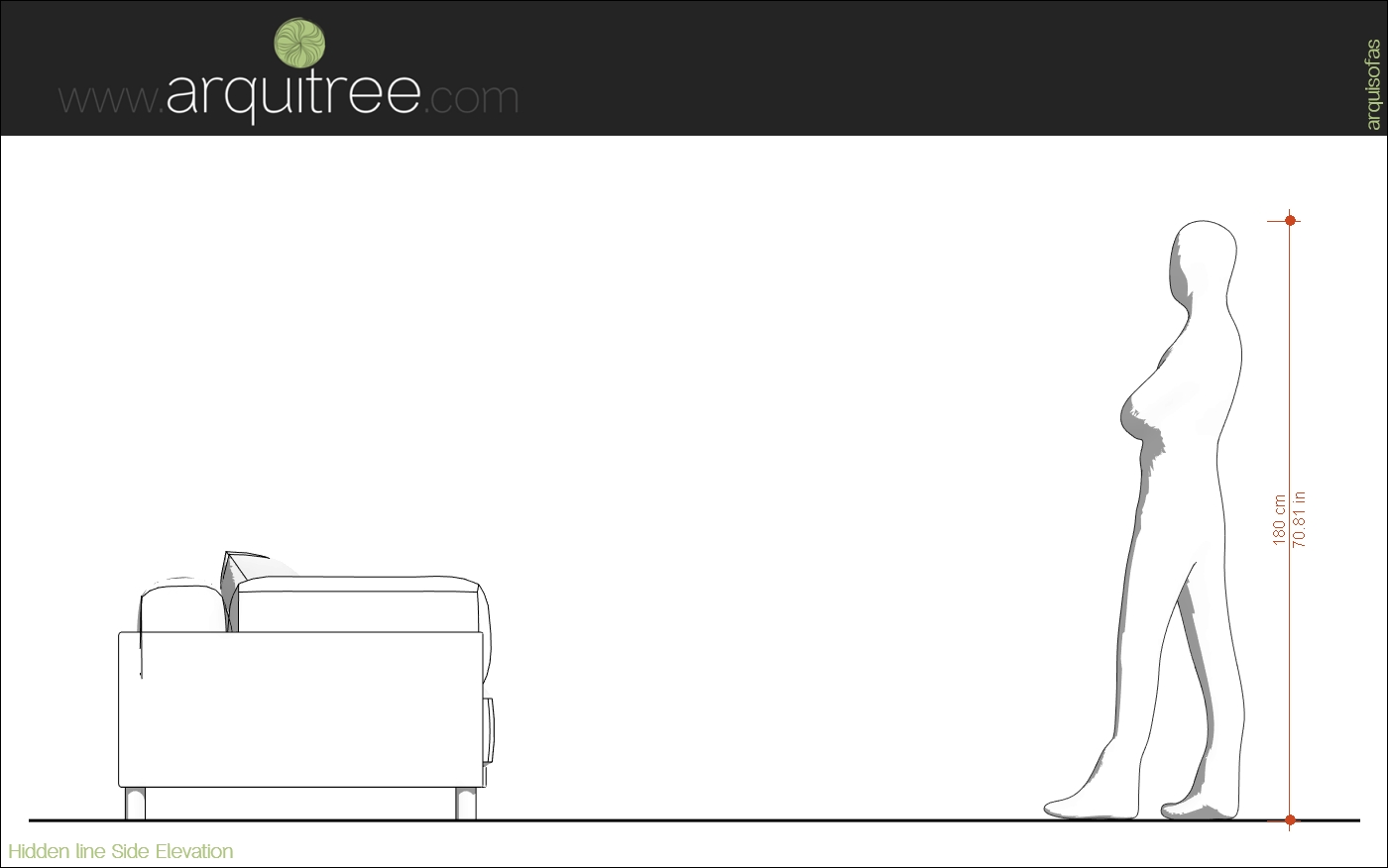

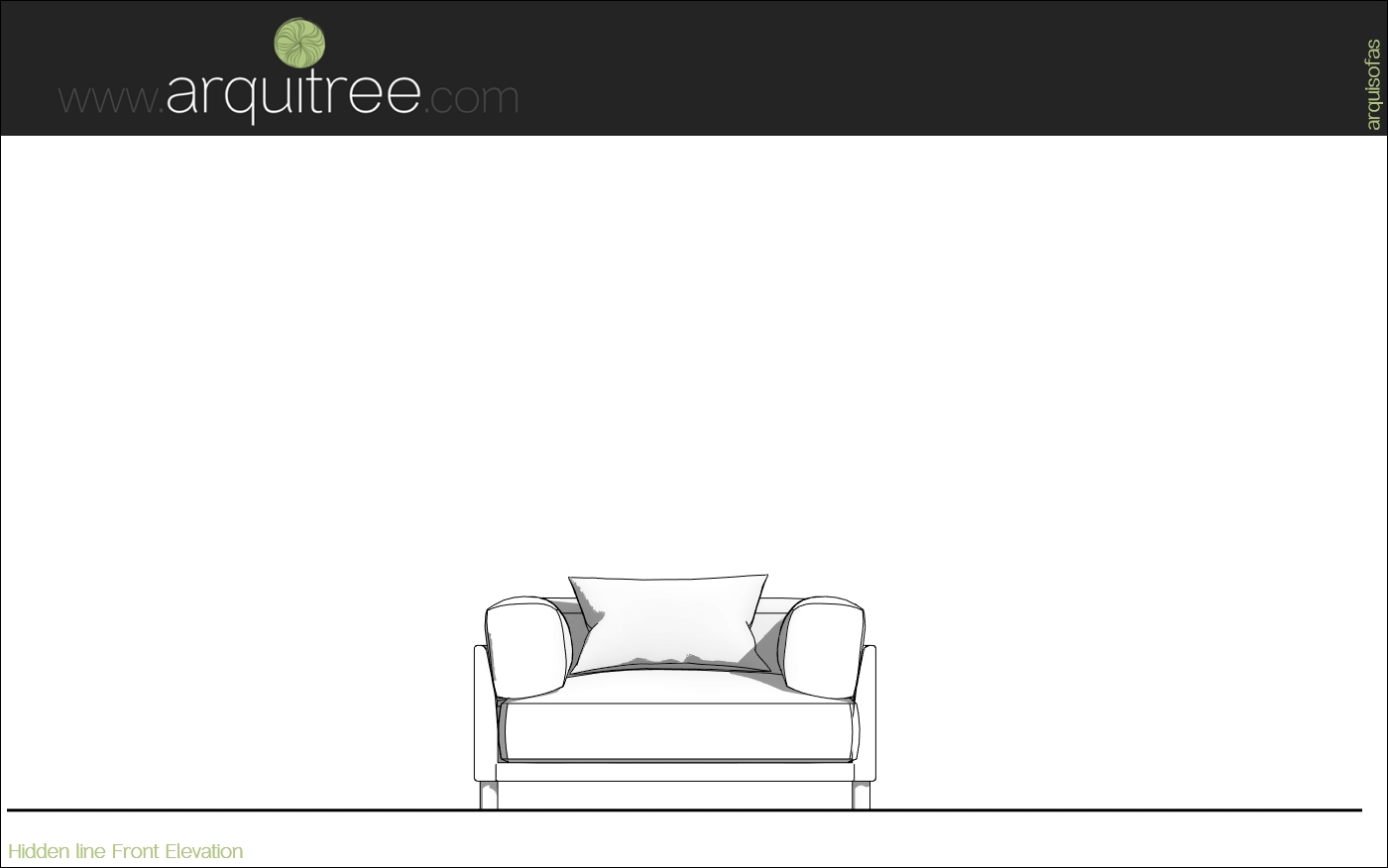
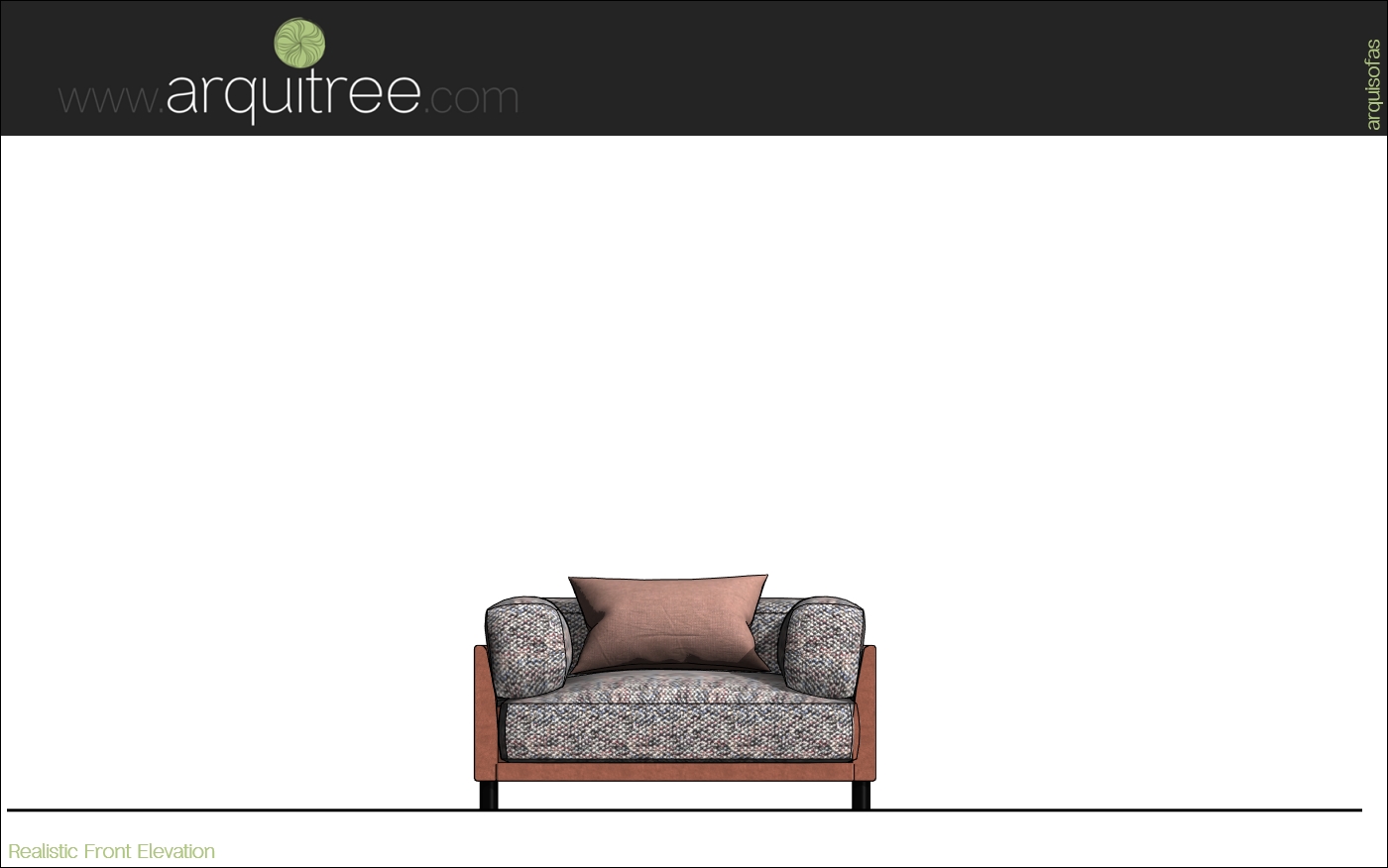
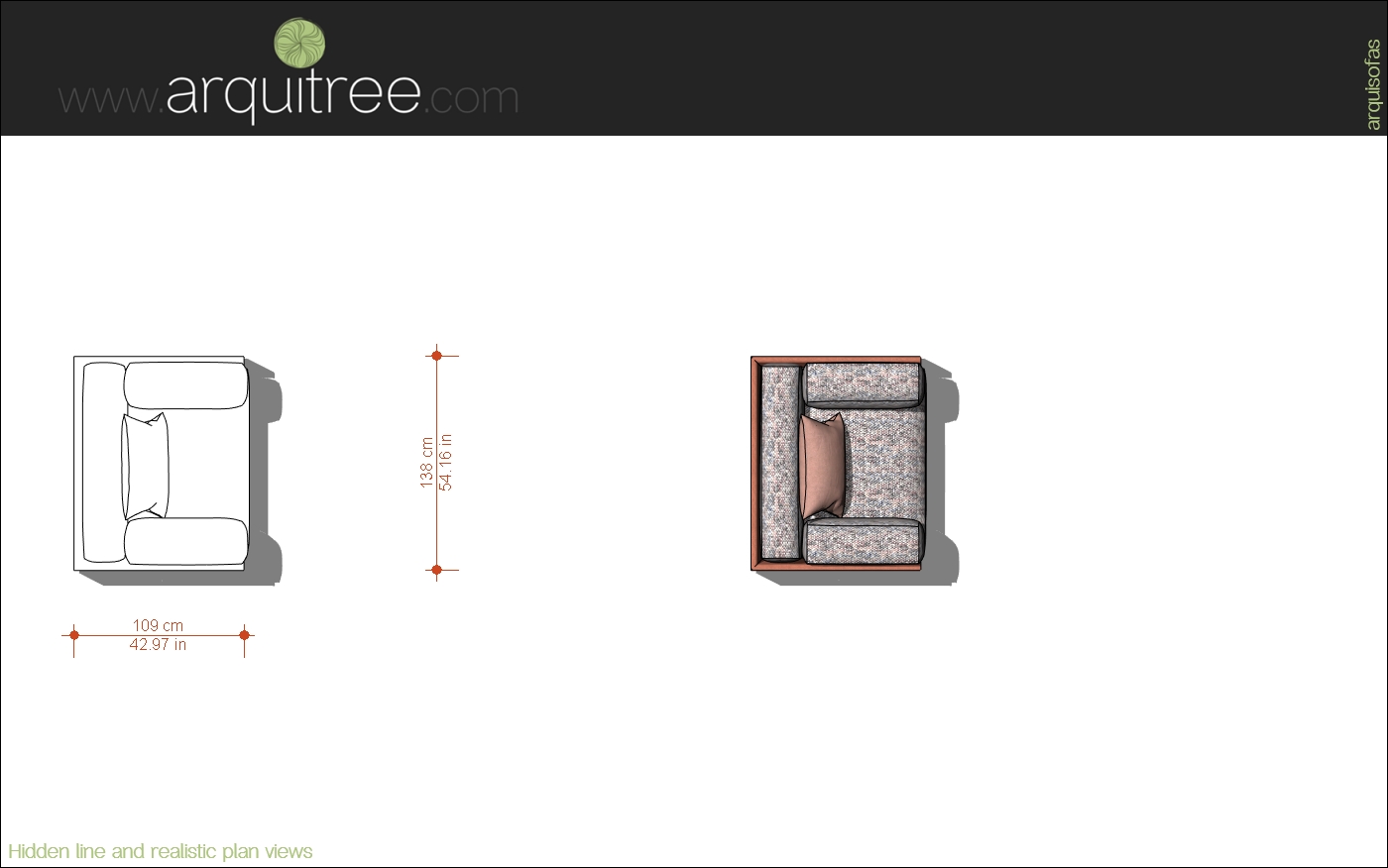


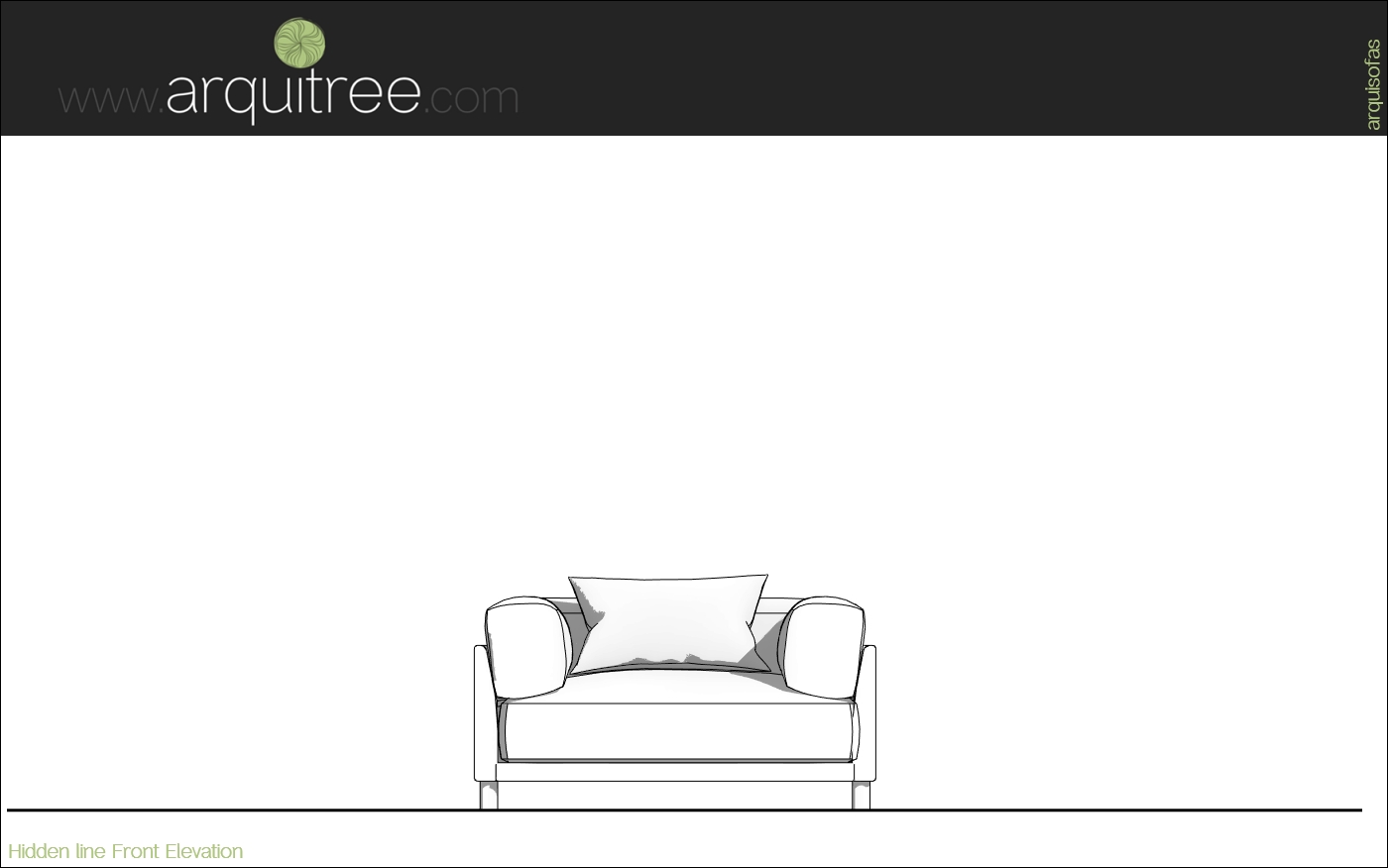
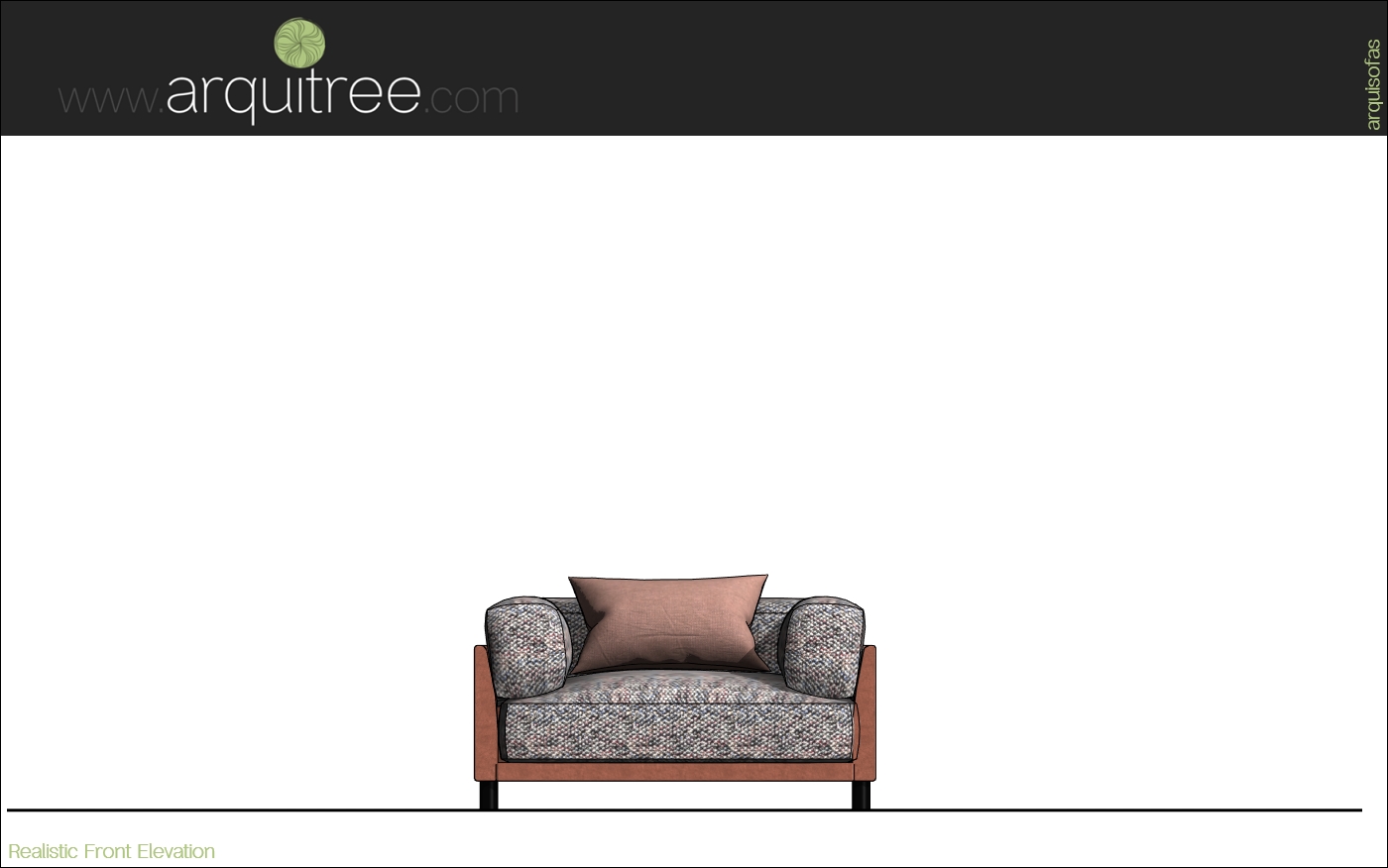
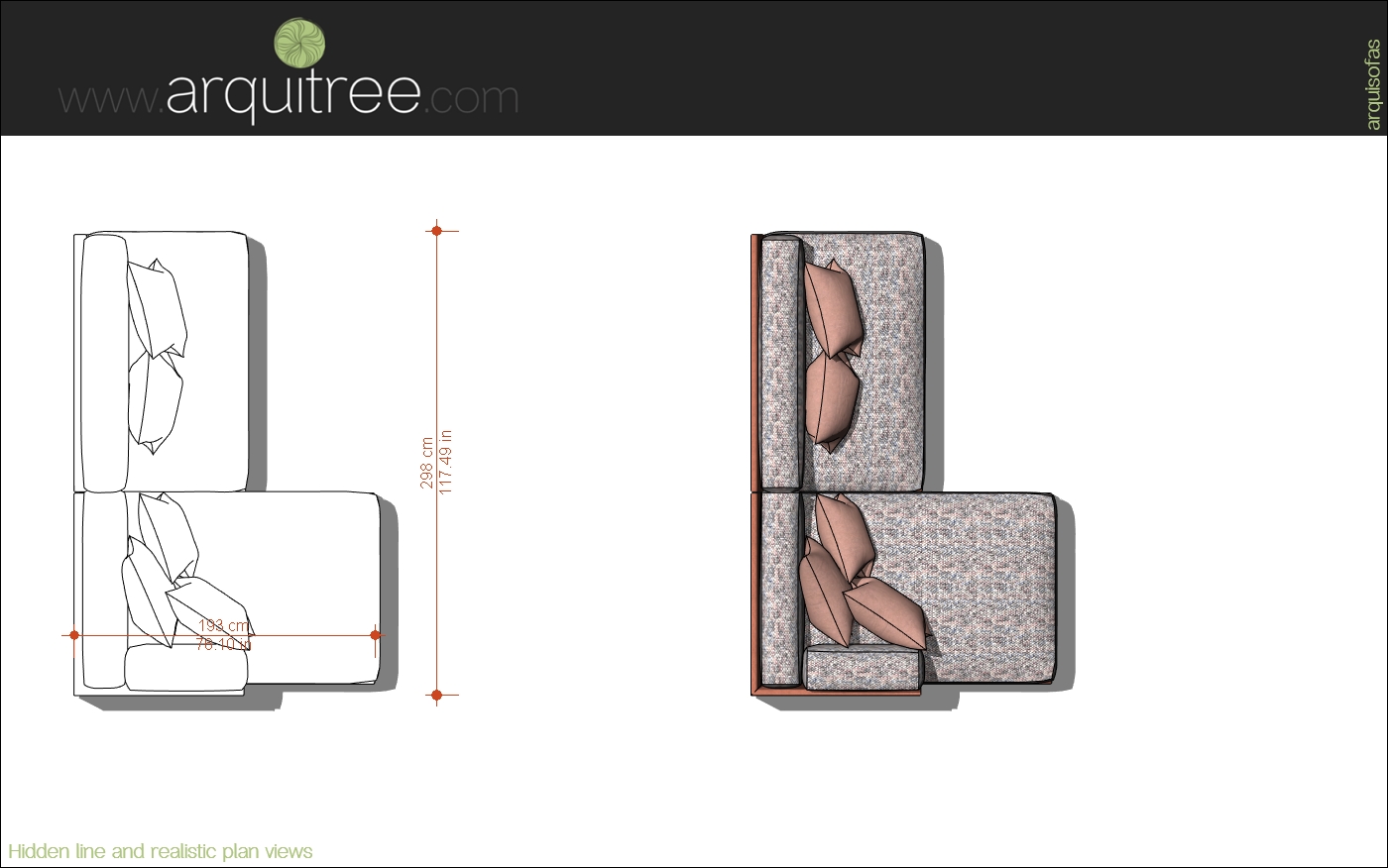

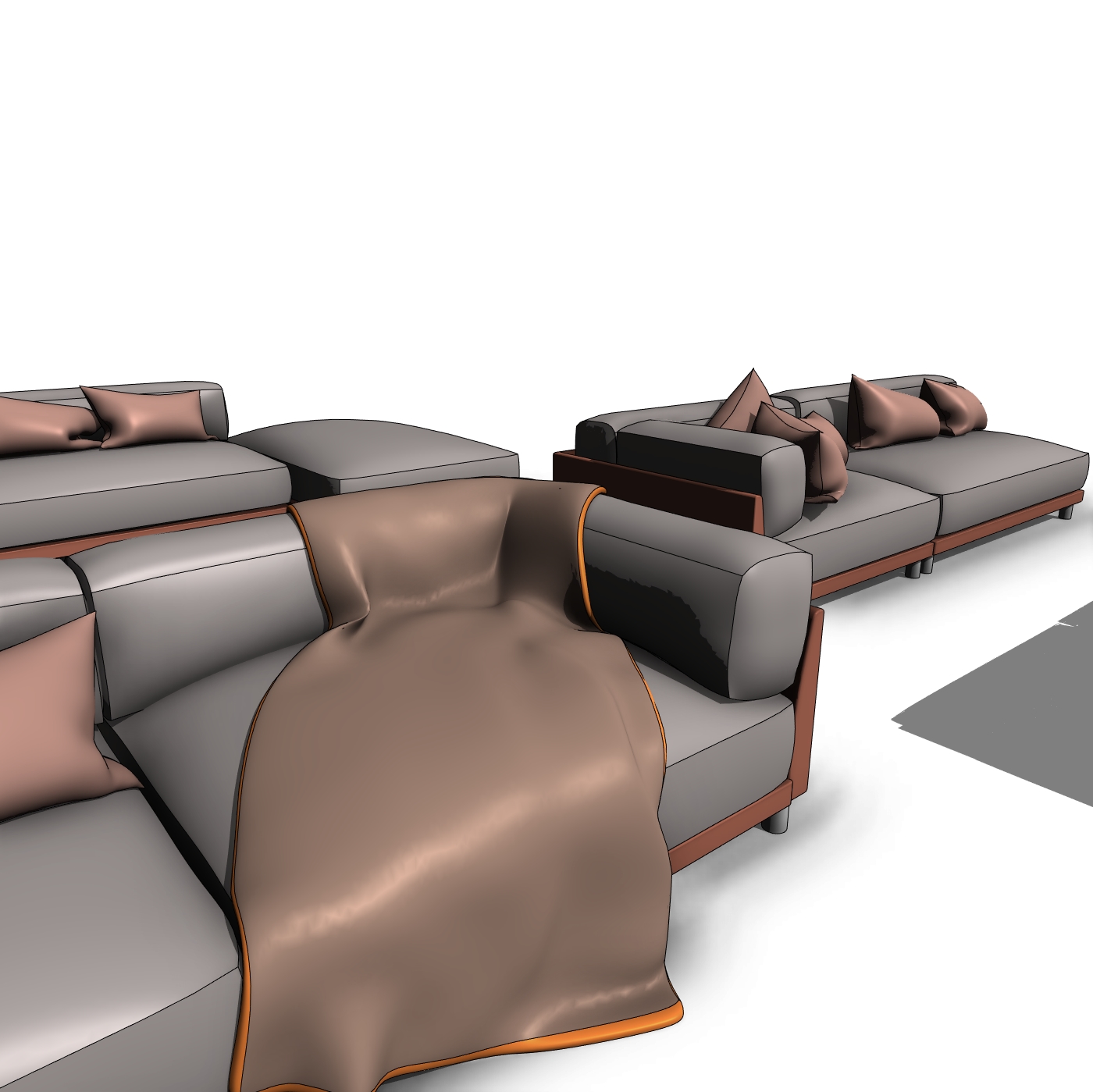




Reviews
There are no reviews yet.